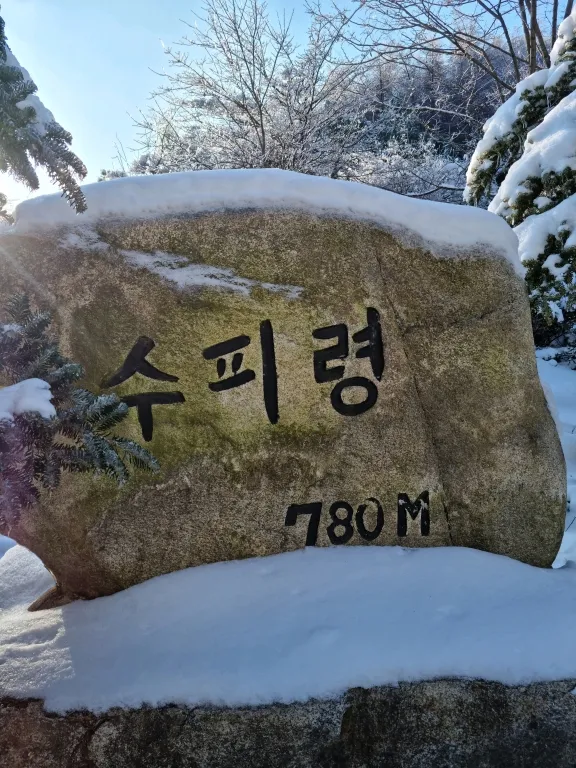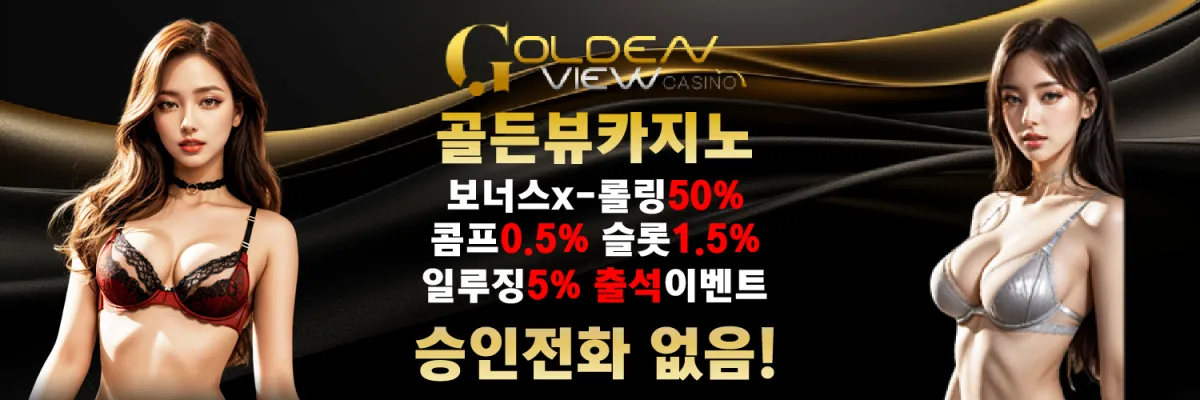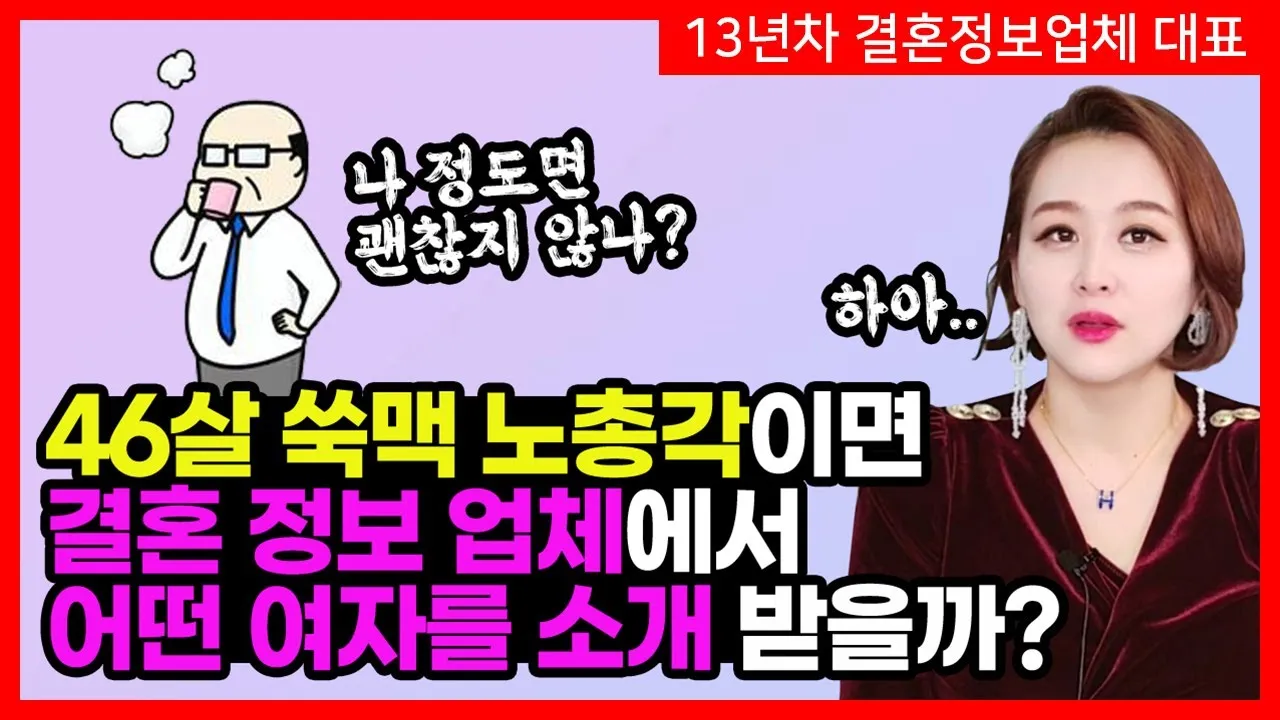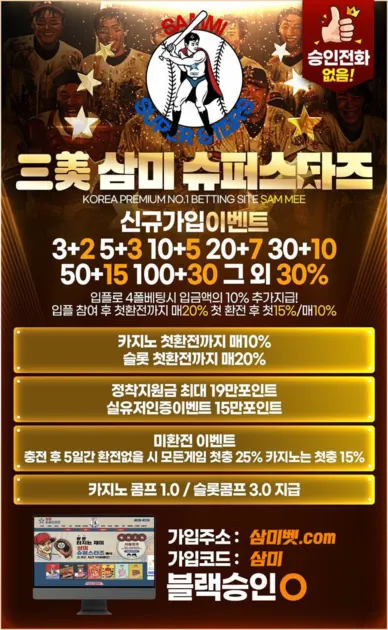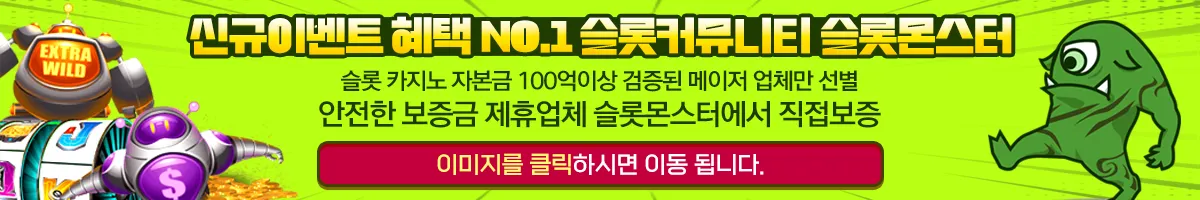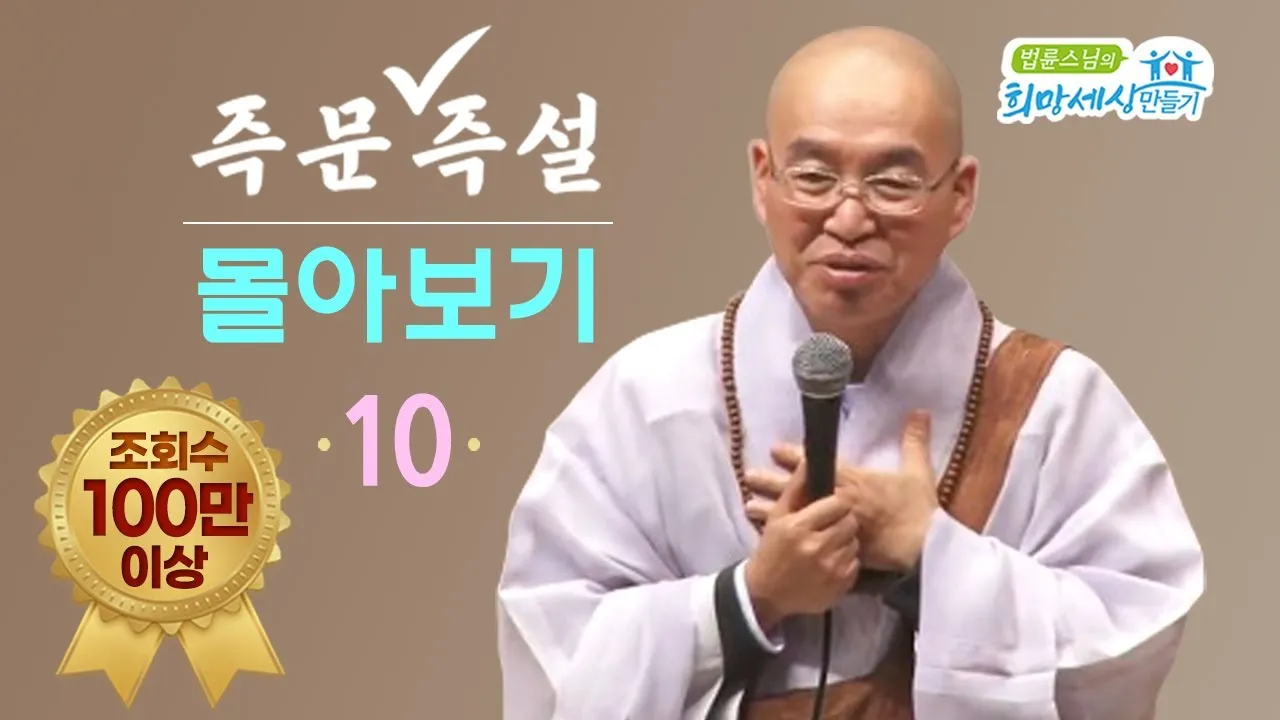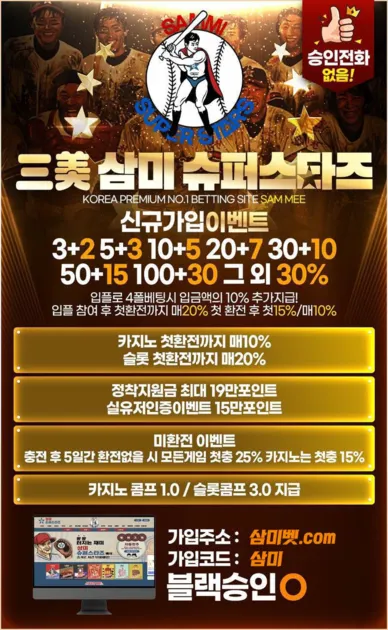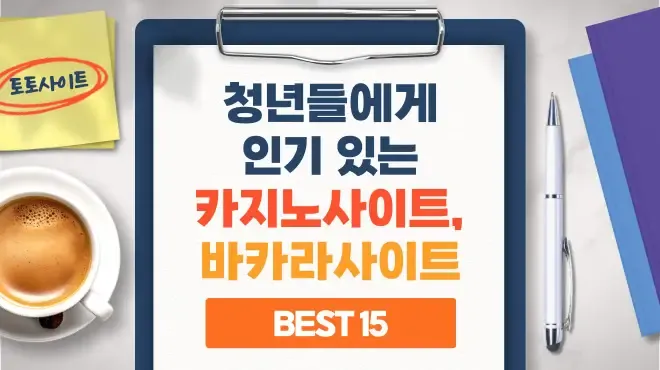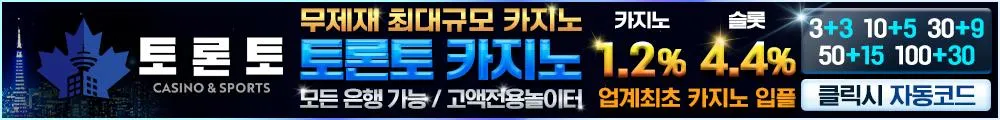kjkk93s page
램블러는 사진 뿐만 아니라 당신의 발길이 닿은 여정을 기록합니다. 또한, 여정기록 중 사진, 동영상, 육성메모, 메모 등을 남기면 어느 지점에서 찍은 것인지 자동으로 지도 위에 표시해줍니다. 기록하기 버튼을 클릭하여 손쉽게 여정을 기록해보세요. 또 한가지! 당신이 여정을 기록하는 동안 램블러는 기록을 분석하여 통계자료를 제공합니다.
한북정맥 길에서…. 졸업 BAC한북정맥 5일차 졸업식에 갑니다. 지난밤에 내린 눈으로 광덕산이 있는 강원도 화천군으로 가는 새벽길이 느림보 운행이 되는군요. 이번 한파가 생각보다 심하여 편한 인증을 계획하고 출발 하였으나 임도길에 진입했다가는 큰 사고가 예상되는 “눈꽃산행"으로 하루를 빡세게 보내고 왔답니다. ㆍ광덕산 ㅡ 광덕고개에서 시작하여 5Km. 1시간 50분 ㆍ복주산 ㅡ 하오재터널 전의 임도에서 5.8Km. 2시간 25분 ㆍ수피령 ㅡ 주차장에서 줍줍. 광덕산은 천문대에서 출발할 생각이 었으나 제설작업중 진입을 통제하여 광덕고개를 들머리로 했으며, 복주산은 눈으로 임도진입 자체를 할수 없는 상황이라 하오재터널 조금전의 넓은 공간에 주차후 산행을 하였는데 복주산의 눈꽃산행은 오래기억될 멋진 추억이었고 수피령은 한북정맥의 시작점이나 반대로 진행한 제겐 한북정맥의 마지막 끝점으로 쉽게 인증을 하는 졸업식이 되었답니다. 그간 응원 해주신 렘친님들에게 감사드리며 한북정맥을 마무리합니다.
Walking
Hwacheon-gun, Gangwon State, South Korea5. 탄금-하남고개-금가
6. 백야기오름
7. 대공ㅇ뎐
8. 산림청100대명산도전기(67번째픽)설악산
9. 양평 물소리길 5코스
10. 무등산 증심교토끼등
11. 금남호남정맥 3구간 (사로/사루고개-3정맥 분기점/조약봉) 마이산
12. 우리-금광개발(240610)
13. 관음봉
14. 오대산 (노인봉)
15. 심학산
16. 금강산 신선대
17. 개천걷기
18. 삼성산
19. 20240610
20. 걷기 - 2024/06/10
21. 달리기 - 06/10/2024
22. 점심산책
23. 등산/하이킹 - 06/10/2024
24. Gabriola 3 Boat Campout
25. 강남세브란스병원 매봉산 매봉역
26. 사패산 도봉산 연계 산행
27. 구수봉
28. 인왕산 호랑이 앞마당 거닐기
29. 선유동천나들길1코스
30. 아차산->용마산
31. 유명산
32. 승학산 명품 숲길2(하단 동아대낙동주차장괴정 동주대 뒤편)
33. 완충구역
34. 걷기 - 2024/06/10
35. 설악산
36. 회사근처
37. 6월9일 정기투어
38. 가야산 중턱에서 놀다가
39. 운동
40. 경기둘레길 가평20ㅅㅡ코스
41. ㄱ
42. 6/10점심시간
43. 점심운동
44. 땡볕이 내려쬐는 월요일 코스
45. 광명이편한세상센트레빌(대칠님)
46. 6-3구간
47. 걷기
48. 교토 아라시야마
49. 지리산 칠선계곡
50. 가리왕산 장목구이입구 코스
51. 광청종주
52. 24.06.10 월정사 전나무숲길 동키와
53. 경기둘레길21코스
54. 내원사 짚북재
- 1
- 2
- 3
- 4
- 5
- 6
- 7
- 8
- 9
- 10
 - View Trips
- View Trips - Explore
- Explore
- Badges
- Create Trip
- My Archive
 My Notifications Following
My Notifications Following  Me
Me  See More
See More 
 –
–


- Sign up
- Login
- Support
 Passports Store
Passports Store
 FollowFacebookTwitterBlock Share # Grab the link
Copy and paste the link below. Short URL
FollowFacebookTwitterBlock Share # Grab the link
Copy and paste the link below. Short URL 
 Edit Profile
Edit Profile Follow FollowingUnfollowBlocked Users Save ChangesCancelTrip Map Statistics Badges (0) Followers (0) Following (0) All Trips Trips (0) Info Name
Follow FollowingUnfollowBlocked Users Save ChangesCancelTrip Map Statistics Badges (0) Followers (0) Following (0) All Trips Trips (0) Info Name  Ramblr Passports About Me more Media Contents -
Ramblr Passports About Me more Media Contents --
-
-
-
Most Frequent Activity 1. -2.
-2. -3.
-3. -Widget120px121px122px123px124px125px126px127px128px129px130px131px132px133px134px135px136px137px138px139px140px141px142px143px144px145px146px147px148px149px150px151px152px153px154px155px156px157px158px159px160px161px162px163px164px165px166px167px168px169px170px171px172px173px174px175px176px177px178px179px180px181px182px183px184px185px186px187px188px189px190px191px192px193px194px195px196px197px198px199px200px201px202px203px204px205px206px207px208px209px210px211px212px213px214px215px216px217px218px219px220px221px222px223px224px225px226px227px228px229px230px231px232px233px234px235px236px237px238px239px240px241px242px243px244px245px246px247px248px249px250px251px252px253px254px255px256px257px258px259px260px261px262px263px264px265px266px267px268px269px270px271px272px273px274px275px276px277px278px279px280px281px282px283px284px285px286px287px288px289px290px291px292px293px294px295px296px297px298px299px300px301px302px303px304px305px306px307px308px309px310px311px312px313px314px315px316px317px318px319px320px321px322px323px324px325px326px327px328px329px330px331px332px333px334px335px336px337px338px339px340px341px342px343px344px345px346px347px348px349px350px351px352px353px354px355px356px357px358px359px360px361px362px363px364px365px366px367px368px369px370px371px372px373px374px375px376px377px378px379px380px381px382px383px384px385px386px387px388px389px390px391px392px393px394px395px396px397px398px399px400px401px402px403px404px405px406px407px408px409px410px411px412px413px414px415px416px417px418px419px420px421px422px423px424px425px426px427px428px429px430px431px432px433px434px435px436px437px438px439px440px441px442px443px444px445px446px447px448px449px450pxCopy the widget source code below and paste into your blog template. (0)|Bookmarked Trips (0)|Collections (0)|Date Search All Activities Most recently created Most recently uploaded Most recently modified Most viewed Most liked Most commented Distance (Longest First) Distance (Shortest First) Elevation (Highest First) Elevation (Lowest First) Title Select All ( / ) Delete Trips Merge 2 Trips (BETA) Add to Collection
-Widget120px121px122px123px124px125px126px127px128px129px130px131px132px133px134px135px136px137px138px139px140px141px142px143px144px145px146px147px148px149px150px151px152px153px154px155px156px157px158px159px160px161px162px163px164px165px166px167px168px169px170px171px172px173px174px175px176px177px178px179px180px181px182px183px184px185px186px187px188px189px190px191px192px193px194px195px196px197px198px199px200px201px202px203px204px205px206px207px208px209px210px211px212px213px214px215px216px217px218px219px220px221px222px223px224px225px226px227px228px229px230px231px232px233px234px235px236px237px238px239px240px241px242px243px244px245px246px247px248px249px250px251px252px253px254px255px256px257px258px259px260px261px262px263px264px265px266px267px268px269px270px271px272px273px274px275px276px277px278px279px280px281px282px283px284px285px286px287px288px289px290px291px292px293px294px295px296px297px298px299px300px301px302px303px304px305px306px307px308px309px310px311px312px313px314px315px316px317px318px319px320px321px322px323px324px325px326px327px328px329px330px331px332px333px334px335px336px337px338px339px340px341px342px343px344px345px346px347px348px349px350px351px352px353px354px355px356px357px358px359px360px361px362px363px364px365px366px367px368px369px370px371px372px373px374px375px376px377px378px379px380px381px382px383px384px385px386px387px388px389px390px391px392px393px394px395px396px397px398px399px400px401px402px403px404px405px406px407px408px409px410px411px412px413px414px415px416px417px418px419px420px421px422px423px424px425px426px427px428px429px430px431px432px433px434px435px436px437px438px439px440px441px442px443px444px445px446px447px448px449px450pxCopy the widget source code below and paste into your blog template. (0)|Bookmarked Trips (0)|Collections (0)|Date Search All Activities Most recently created Most recently uploaded Most recently modified Most viewed Most liked Most commented Distance (Longest First) Distance (Shortest First) Elevation (Highest First) Elevation (Lowest First) Title Select All ( / ) Delete Trips Merge 2 Trips (BETA) Add to Collection  No more trips to show
No more trips to show 


 more Share # Grab the link
Copy and paste the link below. Short URL
more Share # Grab the link
Copy and paste the link below. Short URL  No more trips to show kjkk93’s Collections See More Fold Sorry, the collection could not be found. Bookmarked Collections See More Fold Sorry, the collection could not be found.
No more trips to show kjkk93’s Collections See More Fold Sorry, the collection could not be found. Bookmarked Collections See More Fold Sorry, the collection could not be found.  Share # Grab the link
Copy and paste the link below. Short URL Download Map (0)
Share # Grab the link
Copy and paste the link below. Short URL Download Map (0)
 There is no data Blocked Users(0)
There is no data Blocked Users(0)
 There is no data Manage ShowcaseRamblr passports
There is no data Manage ShowcaseRamblr passports

 Share # Grab the URL link to the passport.
Copy and paste the URL below. Short URL Like
Share # Grab the URL link to the passport.
Copy and paste the URL below. Short URL Like  0 like(s)like
0 like(s)like Delete PassportMy resolveEditSubmitGet an album completion badge (0 / 0) Badges (0) These are the badges you have acquired. Click to see the details.
These are the badges you have acquired. Click to see the details.
Delete PassportMy resolveEditSubmitGet an album completion badge (0 / 0) Badges (0) These are the badges you have acquired. Click to see the details.
These are the badges you have acquired. Click to see the details.  Badges acquired Most recently certificatedBadge nameView on map
Full Screen
Badges acquired Most recently certificatedBadge nameView on map
Full Screen  Google Map Naver Map Statistics All Activities - TotalTrips -
Google Map Naver Map Statistics All Activities - TotalTrips -- TotalDistance -
- TotalDuration -
- HighestPoint -
- TotalAscent -
- AverageSpeed - Recent YearRecent MonthMost Frequent ActivityClick on the stat type above to see its graph. ( Lifetime : ) Year 2015Year 2016Year 2017Year 2018Year 2019Year 2020Year 2021Year 2022Year 2023Year 2024>185. First Certification Date :
 Following
Following  Follow Unfollow
Follow Unfollow- 0
 There is no badge.
There is no badge.
 Draft
Draft 
 -
- 
 Speed Altitude # Grab the link ᐳ
Copy and paste the link below. Short URL # Grab the HTML ᐳ
Copy and paste the code below. Preview Public Secret Private Naver Map Google Map Open Map Download GPX Download KML Share
Speed Altitude # Grab the link ᐳ
Copy and paste the link below. Short URL # Grab the HTML ᐳ
Copy and paste the code below. Preview Public Secret Private Naver Map Google Map Open Map Download GPX Download KML Share  Download Photos
Download Photos
 Bookmark Edit Trip
Bookmark Edit Trip  View Profile
View Profile Follow Following Unfollow - Distance 0
Follow Following Unfollow - Distance 0
- Duration (Total) 0
- Duration (Active) 0
- Duration (Paused) 0
- Avg Speed 0
- Highest Point 0
- Total Ascent 0
- Difficulty 0
Description Tip : Good for : Tags : show all commented hide comments To add a comment, please sign in Like
 comment like like(s) commented viewed
comment like like(s) commented viewed  of like like(s)
of like like(s)  View at Panoramio
View at Panoramio View at EverytrailVisibility SettingPublicPrivateSecret Waypoint
View at EverytrailVisibility SettingPublicPrivateSecret Waypoint  Add Photos, Videos, Notes, and Voices.
Add Photos, Videos, Notes, and Voices.  photo
photo  video
video  note
note  voice Public : Anyone on the internet can find and access to this trip.Secret : Only people who have the link can access to this trip.Private : Only you have access to this trip.
voice Public : Anyone on the internet can find and access to this trip.Secret : Only people who have the link can access to this trip.Private : Only you have access to this trip.  Hybrid -
Hybrid - Hybrid
Hybrid  Satellite
Satellite  Terrain
Terrain  Road
Road  OSM Topo
OSM Topo  USGS Topo
USGS Topo  Naver Hybrid
Naver Hybrid 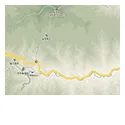 Naver Road Date : Difficulty : 0Activity : Description Tip : Good for : Good for :
Naver Road Date : Difficulty : 0Activity : Description Tip : Good for : Good for : 


 Tags : show all commented hide comments To add a comment, please sign inCancel Publish
Tags : show all commented hide comments To add a comment, please sign inCancel Publish 
 All Activities All Activities -Delete selected multimedia files.
Select the correct timezone for automatic geotagging. Why do you need this?
All Activities All Activities -Delete selected multimedia files.
Select the correct timezone for automatic geotagging. Why do you need this?  Ramblr offers automatic geotagging (the tagging of your photo to the trackpoint where you took it) for all photos you upload for your trip. We do this by matching the timestamp from your photo with the timestamps of your trackpoints in your track. To use this automatic geotagging feature, your camera must set to the correct local time. Also, you need to select the corresponding timezone and daylight savings option on ramblr when you upload your photos. Please note that some photo editing programs cause timestamps to change. If your photos don’t have correct timestamps for any reason, ignore the timezone setting and proceed to the next step by clicking “Confirm”. To use manual geotagging; click the thumbnail of the photo you want to tag (located in right plane of the screen), drag the photo flag in the map plane, and drop the photo flag on any trackpoint. By geotagging your photos you will be able to see where on your trip you took that great shot. (GMT-12:00) International Date Line West (GMT-11:00) Midway Island, Samoa (GMT-10:00) Hawaii (GMT-09:00) Alaska (GMT-08:00) Tijuana, Baja California (GMT-08:00) Pacific Time (US & Canada) (GMT-07:00) Mountain Time (US & Canada) (GMT-07:00) Chihuahua, La Paz, Mazatlan (GMT-07:00) Arizona (GMT-06:00) Saskatchewan (GMT-06:00) Guadalajara, Mexico City, Monterrey (GMT-06:00) Central Time (US & Canada) (GMT-06:00) Central America (GMT-05:00) Indiana (East) (GMT-05:00) Eastern Time (US & Canada) (GMT-05:00) Bogota, Lima, Quito, Rio Branco (GMT-04:30) Caracas (GMT-04:00) Santiago (GMT-04:00) Manaus (GMT-04:00) La Paz (GMT-04:00) Atlantic Time (Canada) (GMT-03:30) Newfoundland (GMT-03:00) Montevideo (GMT-03:00) Greenland (GMT-03:00) Buenos Aires, Georgetown (GMT-03:00) Brasilia (GMT-02:00) Mid-Atlantic (GMT-01:00) Cape Verde Is. (GMT-01:00) Azores (GMT) Greenwich Mean Time : Dublin, Edinburgh, Lisbon, London (GMT) Casablanca, Monrovia, Reykjavik (GMT+01:00) Amsterdam, Berlin, Bern, Rome, Stockholm, Vienna (GMT+01:00) Belgrade, Bratislava, Budapest, Ljubljana, Prague (GMT+01:00) Brussels, Copenhagen, Madrid, Paris (GMT+01:00) Sarajevo, Skopje, Warsaw, Zagreb (GMT+01:00) West Central Africa (GMT+02:00) Amman (GMT+02:00) Athens, Bucharest, Istanbul (GMT+02:00) Beirut (GMT+02:00) Cairo (GMT+02:00) Harare, Pretoria (GMT+02:00) Helsinki, Kyiv, Riga, Sofia, Tallinn, Vilnius (GMT+02:00) Jerusalem (GMT+02:00) Minsk (GMT+02:00) Windhoek (GMT+03:00) Baghdad (GMT+03:00) Kuwait, Riyadh (GMT+03:00) Moscow, St. Petersburg, Volgograd (GMT+03:00) Nairobi (GMT+03:00) Tbilisi (GMT+03:30) Tehran (GMT+04:00) Abu Dhabi, Muscat (GMT+04:00) Baku (GMT+04:00) Yerevan (GMT+04:30) Kabul (GMT+05:00) Ekaterinburg (GMT+05:00) Islamabad, Karachi, Tashkent (GMT+05:30) Chennai, Kolkata, Mumbai, New Delhi (GMT+05:30) Sri Jayawardenepura (GMT+05:45) Kathmandu (GMT+06:00) Almaty, Novosibirsk (GMT+06:00) Astana, Dhaka (GMT+06:30) Yangon (Rangoon) (GMT+07:00) Bangkok, Hanoi, Jakarta (GMT+07:00) Krasnoyarsk (GMT+08:00) Beijing, Chongqing, Hong Kong, Urumqi (GMT+08:00) Irkutsk, Ulaan Bataar (GMT+08:00) Kuala Lumpur, Singapore (GMT+08:00) Perth (GMT+08:00) Taipei (GMT+09:00) Osaka, Sapporo, Tokyo (GMT+09:00) Seoul (GMT+09:00) Yakutsk (GMT+09:30) Adelaide (GMT+09:30) Darwin (GMT+10:00) Brisbane (GMT+10:00) Canberra, Melbourne, Sydney (GMT+10:00) Guam, Port Moresby (GMT+10:00) Hobart (GMT+10:00) Vladivostok (GMT+11:00) Magadan, Solomon Is., New Caledonia (GMT+12:00) Auckland, Wellington (GMT+12:00) Fiji, Kamchatka, Marshall Is. (GMT+13:00) Nuku’alofa Daylight Saving Time Photos, Selected
Cancel Confirm Add photos from :
Ramblr offers automatic geotagging (the tagging of your photo to the trackpoint where you took it) for all photos you upload for your trip. We do this by matching the timestamp from your photo with the timestamps of your trackpoints in your track. To use this automatic geotagging feature, your camera must set to the correct local time. Also, you need to select the corresponding timezone and daylight savings option on ramblr when you upload your photos. Please note that some photo editing programs cause timestamps to change. If your photos don’t have correct timestamps for any reason, ignore the timezone setting and proceed to the next step by clicking “Confirm”. To use manual geotagging; click the thumbnail of the photo you want to tag (located in right plane of the screen), drag the photo flag in the map plane, and drop the photo flag on any trackpoint. By geotagging your photos you will be able to see where on your trip you took that great shot. (GMT-12:00) International Date Line West (GMT-11:00) Midway Island, Samoa (GMT-10:00) Hawaii (GMT-09:00) Alaska (GMT-08:00) Tijuana, Baja California (GMT-08:00) Pacific Time (US & Canada) (GMT-07:00) Mountain Time (US & Canada) (GMT-07:00) Chihuahua, La Paz, Mazatlan (GMT-07:00) Arizona (GMT-06:00) Saskatchewan (GMT-06:00) Guadalajara, Mexico City, Monterrey (GMT-06:00) Central Time (US & Canada) (GMT-06:00) Central America (GMT-05:00) Indiana (East) (GMT-05:00) Eastern Time (US & Canada) (GMT-05:00) Bogota, Lima, Quito, Rio Branco (GMT-04:30) Caracas (GMT-04:00) Santiago (GMT-04:00) Manaus (GMT-04:00) La Paz (GMT-04:00) Atlantic Time (Canada) (GMT-03:30) Newfoundland (GMT-03:00) Montevideo (GMT-03:00) Greenland (GMT-03:00) Buenos Aires, Georgetown (GMT-03:00) Brasilia (GMT-02:00) Mid-Atlantic (GMT-01:00) Cape Verde Is. (GMT-01:00) Azores (GMT) Greenwich Mean Time : Dublin, Edinburgh, Lisbon, London (GMT) Casablanca, Monrovia, Reykjavik (GMT+01:00) Amsterdam, Berlin, Bern, Rome, Stockholm, Vienna (GMT+01:00) Belgrade, Bratislava, Budapest, Ljubljana, Prague (GMT+01:00) Brussels, Copenhagen, Madrid, Paris (GMT+01:00) Sarajevo, Skopje, Warsaw, Zagreb (GMT+01:00) West Central Africa (GMT+02:00) Amman (GMT+02:00) Athens, Bucharest, Istanbul (GMT+02:00) Beirut (GMT+02:00) Cairo (GMT+02:00) Harare, Pretoria (GMT+02:00) Helsinki, Kyiv, Riga, Sofia, Tallinn, Vilnius (GMT+02:00) Jerusalem (GMT+02:00) Minsk (GMT+02:00) Windhoek (GMT+03:00) Baghdad (GMT+03:00) Kuwait, Riyadh (GMT+03:00) Moscow, St. Petersburg, Volgograd (GMT+03:00) Nairobi (GMT+03:00) Tbilisi (GMT+03:30) Tehran (GMT+04:00) Abu Dhabi, Muscat (GMT+04:00) Baku (GMT+04:00) Yerevan (GMT+04:30) Kabul (GMT+05:00) Ekaterinburg (GMT+05:00) Islamabad, Karachi, Tashkent (GMT+05:30) Chennai, Kolkata, Mumbai, New Delhi (GMT+05:30) Sri Jayawardenepura (GMT+05:45) Kathmandu (GMT+06:00) Almaty, Novosibirsk (GMT+06:00) Astana, Dhaka (GMT+06:30) Yangon (Rangoon) (GMT+07:00) Bangkok, Hanoi, Jakarta (GMT+07:00) Krasnoyarsk (GMT+08:00) Beijing, Chongqing, Hong Kong, Urumqi (GMT+08:00) Irkutsk, Ulaan Bataar (GMT+08:00) Kuala Lumpur, Singapore (GMT+08:00) Perth (GMT+08:00) Taipei (GMT+09:00) Osaka, Sapporo, Tokyo (GMT+09:00) Seoul (GMT+09:00) Yakutsk (GMT+09:30) Adelaide (GMT+09:30) Darwin (GMT+10:00) Brisbane (GMT+10:00) Canberra, Melbourne, Sydney (GMT+10:00) Guam, Port Moresby (GMT+10:00) Hobart (GMT+10:00) Vladivostok (GMT+11:00) Magadan, Solomon Is., New Caledonia (GMT+12:00) Auckland, Wellington (GMT+12:00) Fiji, Kamchatka, Marshall Is. (GMT+13:00) Nuku’alofa Daylight Saving Time Photos, Selected
Cancel Confirm Add photos from :  My PC Flickr Google PhotosGoogle Place Yes No Authorize Would you like to save as a draft or delete this trip? Draft Delete Add video
My PC Flickr Google PhotosGoogle Place Yes No Authorize Would you like to save as a draft or delete this trip? Draft Delete Add video  Enter a link for your YouTube video. Link Upload Note
Enter a link for your YouTube video. Link Upload Note  Submit Edit
Submit Edit  just now like Like
just now like Like 

 See more CHECK IN :
See more CHECK IN :  Download Share # Grab the link
Copy and paste the link below.
Download Share # Grab the link
Copy and paste the link below.  View at Panoramio
View at Panoramio View at Everytrail Like
View at Everytrail Like  Representative Photo
Representative Photo

 DeleteView at FlickrView at Google Photos media comment comment like like(s) commented To add a comment, please sign in
DeleteView at FlickrView at Google Photos media comment comment like like(s) commented To add a comment, please sign in Edit
Edit  just now like Like
just now like Like 

 0See more - play
0See more - play - pause
- stop
Update Required To play the media you will need to either update your browser to a recent version or update your Flash plugin.




 Login with Google
Login with Google  Login with Facebook Remember me Login Forgot your password? Don’t have an account? Sign up 1. Search by Region (Worldwide, Nearby, a Specific Location) 2. Keyword Search in the Region
Login with Facebook Remember me Login Forgot your password? Don’t have an account? Sign up 1. Search by Region (Worldwide, Nearby, a Specific Location) 2. Keyword Search in the Region You can use a single keyword, @username, multiple keywords split on spaces, or combination of @username and keyword(s) split on spaces.ex) Rainier : Searching for trips with a keyword (Rainier), @Ramblr : Searching for trips written by a user (Ramblr), @Ramblr Rainier : Searching trips with a keyword (Rainier) among trips written by a user (Ramblr).Searching that includes @username is not limited to the region specified above. Sort by Most Recent Most Viewed Most Liked Most Commented Distance (Longest First) Distance (Shortest First) Elevation (Highest First) Elevation (Lowest First) Title Filter Activity All Hiking/Backpacking Running Walking Road Biking Mountain Biking Road Trip Mountaineering Skiing/Snowboarding Snowmobiling Snowshoeing Flying Gliding Boating/Sailing Kayaking/Canoeing Offroading Motorcycling Horseback Riding Sightseeing Other Difficulty All Family Easy Moderate Hard Extreme Distance All Under 3miles 3 to 8 miles 8 to 12 miles Over 12 miles Under 5 km 5 km to 13 km 13 km to 20 km Over 20 km Elevation All Under 500 ft 500
You can use a single keyword, @username, multiple keywords split on spaces, or combination of @username and keyword(s) split on spaces.ex) Rainier : Searching for trips with a keyword (Rainier), @Ramblr : Searching for trips written by a user (Ramblr), @Ramblr Rainier : Searching trips with a keyword (Rainier) among trips written by a user (Ramblr).Searching that includes @username is not limited to the region specified above. Sort by Most Recent Most Viewed Most Liked Most Commented Distance (Longest First) Distance (Shortest First) Elevation (Highest First) Elevation (Lowest First) Title Filter Activity All Hiking/Backpacking Running Walking Road Biking Mountain Biking Road Trip Mountaineering Skiing/Snowboarding Snowmobiling Snowshoeing Flying Gliding Boating/Sailing Kayaking/Canoeing Offroading Motorcycling Horseback Riding Sightseeing Other Difficulty All Family Easy Moderate Hard Extreme Distance All Under 3miles 3 to 8 miles 8 to 12 miles Over 12 miles Under 5 km 5 km to 13 km 13 km to 20 km Over 20 km Elevation All Under 500 ft 5001500 ft 15003000 ft Greater than 3000 ft Under 150 m 150 m ~ 500 m 500 m ~ 1000 m Greater than 1000 m Total Ascent All Less than 500 ft 500 ~ 1500 ft 1500 ~ 3000 ft Greater than 3000ft Less than 150 m 150 m to 500 m 500 m to 1000 m Greater than 1000 m Season All Spring Summer Fall Winter Good for Search Reset Filter —, on Ramblr-
 –
– –
–  Choose map location Track Editor▼
Choose map location Track Editor▼  Waypoint Draw using “auto-follow roads” Transit Bicycling Driving Walking or402.
or404.
Reset auto DirectionDraw Draw/Edit using tools - Undo
Waypoint Draw using “auto-follow roads” Transit Bicycling Driving Walking or402.
or404.
Reset auto DirectionDraw Draw/Edit using tools - Undo - Move a Trackpoint
- Draw a New Track
- Merge Tracks
- Reverse Track
- Split a Track
- Remove a Trackpoint
- Remove a Track
- Help
- Set Private Zone
- Remove Private Zone
- Publish
- Stop
- undo_first
X
 Definition of Terms Trackpoint : A pair of coordinates. It has to be part of a Track. Trackpoints can be generated by the Track drawing tool and/or by a moving GPS (Ramblr App) as a “breadcrumb trail”.A Trackpoint generated by a moving GPS (Ramblr App) has a timestamp and 3-dimensional coordinates including elevation.However, a Trackpoint generated by the Track drawing tool doesn’t have a time stamp.Track : A collection of Trackpoints, listed in the order which they were written. It is usually displayed as a wavy line(a collection of segmented straight lines that connect two neighboring Trackpoints which were listed in order).A Track always has a starting Trackpoint and ending Trackpoint since it is written in order.There can be multiple tracks on a map.
Direction of a Track : A track always has a direction from the starting Trackpoint to the ending Trackpoint.
Tool Tips
Definition of Terms Trackpoint : A pair of coordinates. It has to be part of a Track. Trackpoints can be generated by the Track drawing tool and/or by a moving GPS (Ramblr App) as a “breadcrumb trail”.A Trackpoint generated by a moving GPS (Ramblr App) has a timestamp and 3-dimensional coordinates including elevation.However, a Trackpoint generated by the Track drawing tool doesn’t have a time stamp.Track : A collection of Trackpoints, listed in the order which they were written. It is usually displayed as a wavy line(a collection of segmented straight lines that connect two neighboring Trackpoints which were listed in order).A Track always has a starting Trackpoint and ending Trackpoint since it is written in order.There can be multiple tracks on a map.
Direction of a Track : A track always has a direction from the starting Trackpoint to the ending Trackpoint.
Tool Tips  Undo :A tool to undo your last action.
Undo :A tool to undo your last action.  Move a Trackpoint : A tool to move an existing Trackpoint to different coordinates. Select a Track by placing your mouse cursor over it (the Track color will be changed to Pink and will show movable Trackpoints.) Then drag the Trackpoint you want to move to any coordinates on the map.
Move a Trackpoint : A tool to move an existing Trackpoint to different coordinates. Select a Track by placing your mouse cursor over it (the Track color will be changed to Pink and will show movable Trackpoints.) Then drag the Trackpoint you want to move to any coordinates on the map.  Remove a Trackpoint : A tool to remove one Trackpoint from a Track. Select a Track by placing your cursor over it (the Track color will be changed to pink). Then click on a Trackpoint you want to remove.
Remove a Trackpoint : A tool to remove one Trackpoint from a Track. Select a Track by placing your cursor over it (the Track color will be changed to pink). Then click on a Trackpoint you want to remove.  Remove a Track : A tool to remove one entire Track. Select a Track by placing your cursor over it (the Track color will be changed to pink).Then click on it to remove the selected Track.
Remove a Track : A tool to remove one entire Track. Select a Track by placing your cursor over it (the Track color will be changed to pink).Then click on it to remove the selected Track.  Draw a New Track : A tool to draw a new Track (or Tracks). Click on the map to place each Trackpoint. To finish drawing the new Track- click the tool icon again after placing the ending Trackpoint. To draw multiple Tracks; do the same process again for each Track you want to draw. This tool also provides a way to extend a previously existing Track from its ending Trackpoint. Select a Track to extend by placing your cursor near its ending Trackpoint (shown as the “end track marker”). The Track color will change to pink. Then click on the map to place Trackpoints in order to extend your track. The first Trackpoint of your extension will be connected to the ending Trackpoint of the existing Track you’ve selected.
Draw a New Track : A tool to draw a new Track (or Tracks). Click on the map to place each Trackpoint. To finish drawing the new Track- click the tool icon again after placing the ending Trackpoint. To draw multiple Tracks; do the same process again for each Track you want to draw. This tool also provides a way to extend a previously existing Track from its ending Trackpoint. Select a Track to extend by placing your cursor near its ending Trackpoint (shown as the “end track marker”). The Track color will change to pink. Then click on the map to place Trackpoints in order to extend your track. The first Trackpoint of your extension will be connected to the ending Trackpoint of the existing Track you’ve selected.  Split a Track : A tool to split a Track into two separated Tracks. Select a Track by placing your cursor over it (the Track color will be changed to pink and will show all Trackpoints). Click on a Trackpoint where you want to make a split. This tool is useful especially when you want to remove part of a Track you have already taken by a moving GPS (Ramblr App). Combine this tool with “Remove a Track” to throw away part of a Track recorded unexpectedly (first split the Track, and then remove the unwanted Track).
Split a Track : A tool to split a Track into two separated Tracks. Select a Track by placing your cursor over it (the Track color will be changed to pink and will show all Trackpoints). Click on a Trackpoint where you want to make a split. This tool is useful especially when you want to remove part of a Track you have already taken by a moving GPS (Ramblr App). Combine this tool with “Remove a Track” to throw away part of a Track recorded unexpectedly (first split the Track, and then remove the unwanted Track).  Merge Tracks : A tool to merge two separated tracks into one. Click the ending Trackpoint of a Track (shown as the “end track marker”). The selected Track color will be changed to red. Then click the starting Trackpoint (shown as the “start track marker”) of the Track you want to merge it with.
Merge Tracks : A tool to merge two separated tracks into one. Click the ending Trackpoint of a Track (shown as the “end track marker”). The selected Track color will be changed to red. Then click the starting Trackpoint (shown as the “start track marker”) of the Track you want to merge it with.  Reverse Track : A tool to reverse the direction of a Track. Select a Track by placing your cursor over it (the Track color will be changed to pink). Click it to make its direction reverse. Cancel Create Save Add to story x latitude : longitude : Delete Edit
Reverse Track : A tool to reverse the direction of a Track. Select a Track by placing your cursor over it (the Track color will be changed to pink). Click it to make its direction reverse. Cancel Create Save Add to story x latitude : longitude : Delete Edit  Share # Grab the URL link to the certificate.
Copy and paste the URL below. Short URL
Share # Grab the URL link to the certificate.
Copy and paste the URL below. Short URL  View Trip
View Trip 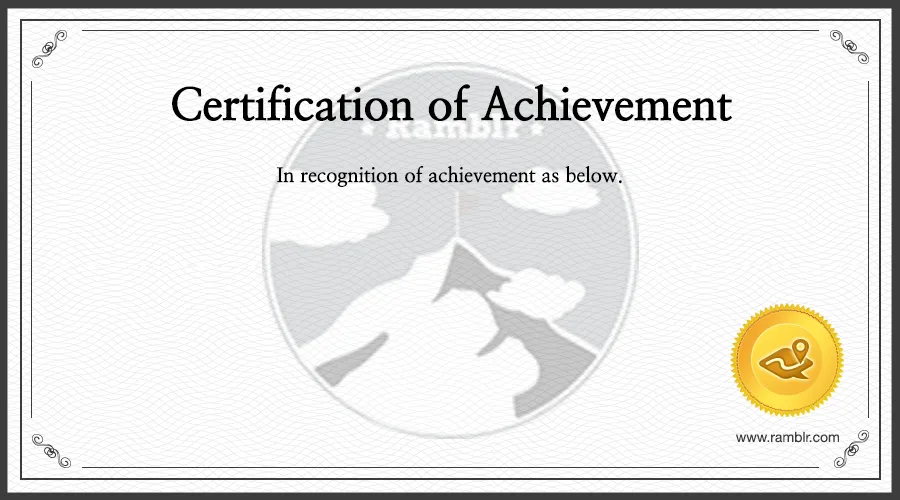 ID · Duration · Duration (Active) · Distance · Avg Speed · Total Ascent · Highest Point Cert # :
ID · Duration · Duration (Active) · Distance · Avg Speed · Total Ascent · Highest Point Cert # :  (Altitude )ID Share # Grab the URL link to the certificate.
Copy and paste the URL below. Short URL
(Altitude )ID Share # Grab the URL link to the certificate.
Copy and paste the URL below. Short URL  View Trip
View Trip  Cert #
Cert #  View Certificate
View Certificate  Close Cert #
Close Cert # 
 Confirm
Confirm 



 Harris_krGo to %s’s archiveCert # :
Harris_krGo to %s’s archiveCert # :  (Altitude )ID
(Altitude )ID
Walking
Hwacheon-gun, Gangwon State, South Korea486. 탄금-하남고개-금가
487. 백야기오름
488. 대공ㅇ뎐
489. 산림청100대명산도전기(67번째픽)설악산
490. 양평 물소리길 5코스
491. 무등산 증심교토끼등
492. 금남호남정맥 3구간 (사로/사루고개-3정맥 분기점/조약봉) 마이산
493. 우리-금광개발(240610)
494. 관음봉
495. 오대산 (노인봉)
496. 심학산
497. 금강산 신선대
498. 개천걷기
499. 삼성산
500. 20240610
501. 걷기 - 2024/06/10
502. 달리기 - 06/10/2024
503. 점심산책
504. 등산/하이킹 - 06/10/2024
505. Gabriola 3 Boat Campout
506. 강남세브란스병원 매봉산 매봉역
507. 사패산 도봉산 연계 산행
508. 구수봉
509. 인왕산 호랑이 앞마당 거닐기
510. 선유동천나들길1코스
511. 아차산->용마산
512. 유명산
513. 승학산 명품 숲길2(하단 동아대낙동주차장괴정 동주대 뒤편)
514. 완충구역
515. 걷기 - 2024/06/10
516. 설악산
517. 회사근처
518. 6월9일 정기투어
519. 가야산 중턱에서 놀다가
520. 운동
521. 경기둘레길 가평20ㅅㅡ코스
522. ㄱ
523. 6/10점심시간
524. 점심운동
525. 땡볕이 내려쬐는 월요일 코스
526. 광명이편한세상센트레빌(대칠님)
527. 6-3구간
528. 걷기
529. 교토 아라시야마
530. 지리산 칠선계곡
531. 가리왕산 장목구이입구 코스
532. 광청종주
533. 24.06.10 월정사 전나무숲길 동키와
534. 경기둘레길21코스
535. 내원사 짚북재
- 1
- 2
- 3
- 4
- 5
- 6
- 7
- 8
- 9
- 10
 - View Trips
- View Trips - Explore
- Explore
- Badges
- Create Trip
- My Archive
 My Notifications Following
My Notifications Following  Me
Me  See More
See More 
 –
–


- Sign up
- Login
- Support
 Passports Store
Passports Store
 FollowFacebookTwitterBlock Share # Grab the link
Copy and paste the link below. Short URL
FollowFacebookTwitterBlock Share # Grab the link
Copy and paste the link below. Short URL 
 Edit Profile
Edit Profile Follow FollowingUnfollowBlocked Users Save ChangesCancelTrip Map Statistics Badges (0) Followers (0) Following (0) All Trips Trips (0) Info Name
Follow FollowingUnfollowBlocked Users Save ChangesCancelTrip Map Statistics Badges (0) Followers (0) Following (0) All Trips Trips (0) Info Name  Ramblr Passports About Me more Media Contents -
Ramblr Passports About Me more Media Contents --
-
-
-
Most Frequent Activity 1. -2.
-2. -3.
-3. -Widget120px121px122px123px124px125px126px127px128px129px130px131px132px133px134px135px136px137px138px139px140px141px142px143px144px145px146px147px148px149px150px151px152px153px154px155px156px157px158px159px160px161px162px163px164px165px166px167px168px169px170px171px172px173px174px175px176px177px178px179px180px181px182px183px184px185px186px187px188px189px190px191px192px193px194px195px196px197px198px199px200px201px202px203px204px205px206px207px208px209px210px211px212px213px214px215px216px217px218px219px220px221px222px223px224px225px226px227px228px229px230px231px232px233px234px235px236px237px238px239px240px241px242px243px244px245px246px247px248px249px250px251px252px253px254px255px256px257px258px259px260px261px262px263px264px265px266px267px268px269px270px271px272px273px274px275px276px277px278px279px280px281px282px283px284px285px286px287px288px289px290px291px292px293px294px295px296px297px298px299px300px301px302px303px304px305px306px307px308px309px310px311px312px313px314px315px316px317px318px319px320px321px322px323px324px325px326px327px328px329px330px331px332px333px334px335px336px337px338px339px340px341px342px343px344px345px346px347px348px349px350px351px352px353px354px355px356px357px358px359px360px361px362px363px364px365px366px367px368px369px370px371px372px373px374px375px376px377px378px379px380px381px382px383px384px385px386px387px388px389px390px391px392px393px394px395px396px397px398px399px400px401px402px403px404px405px406px407px408px409px410px411px412px413px414px415px416px417px418px419px420px421px422px423px424px425px426px427px428px429px430px431px432px433px434px435px436px437px438px439px440px441px442px443px444px445px446px447px448px449px450pxCopy the widget source code below and paste into your blog template. (0)|Bookmarked Trips (0)|Collections (0)|Date Search All Activities Most recently created Most recently uploaded Most recently modified Most viewed Most liked Most commented Distance (Longest First) Distance (Shortest First) Elevation (Highest First) Elevation (Lowest First) Title Select All ( / ) Delete Trips Merge 2 Trips (BETA) Add to Collection
-Widget120px121px122px123px124px125px126px127px128px129px130px131px132px133px134px135px136px137px138px139px140px141px142px143px144px145px146px147px148px149px150px151px152px153px154px155px156px157px158px159px160px161px162px163px164px165px166px167px168px169px170px171px172px173px174px175px176px177px178px179px180px181px182px183px184px185px186px187px188px189px190px191px192px193px194px195px196px197px198px199px200px201px202px203px204px205px206px207px208px209px210px211px212px213px214px215px216px217px218px219px220px221px222px223px224px225px226px227px228px229px230px231px232px233px234px235px236px237px238px239px240px241px242px243px244px245px246px247px248px249px250px251px252px253px254px255px256px257px258px259px260px261px262px263px264px265px266px267px268px269px270px271px272px273px274px275px276px277px278px279px280px281px282px283px284px285px286px287px288px289px290px291px292px293px294px295px296px297px298px299px300px301px302px303px304px305px306px307px308px309px310px311px312px313px314px315px316px317px318px319px320px321px322px323px324px325px326px327px328px329px330px331px332px333px334px335px336px337px338px339px340px341px342px343px344px345px346px347px348px349px350px351px352px353px354px355px356px357px358px359px360px361px362px363px364px365px366px367px368px369px370px371px372px373px374px375px376px377px378px379px380px381px382px383px384px385px386px387px388px389px390px391px392px393px394px395px396px397px398px399px400px401px402px403px404px405px406px407px408px409px410px411px412px413px414px415px416px417px418px419px420px421px422px423px424px425px426px427px428px429px430px431px432px433px434px435px436px437px438px439px440px441px442px443px444px445px446px447px448px449px450pxCopy the widget source code below and paste into your blog template. (0)|Bookmarked Trips (0)|Collections (0)|Date Search All Activities Most recently created Most recently uploaded Most recently modified Most viewed Most liked Most commented Distance (Longest First) Distance (Shortest First) Elevation (Highest First) Elevation (Lowest First) Title Select All ( / ) Delete Trips Merge 2 Trips (BETA) Add to Collection  No more trips to show
No more trips to show 


 more Share # Grab the link
Copy and paste the link below. Short URL
more Share # Grab the link
Copy and paste the link below. Short URL  No more trips to show kjkk93’s Collections See More Fold Sorry, the collection could not be found. Bookmarked Collections See More Fold Sorry, the collection could not be found.
No more trips to show kjkk93’s Collections See More Fold Sorry, the collection could not be found. Bookmarked Collections See More Fold Sorry, the collection could not be found.  Share # Grab the link
Copy and paste the link below. Short URL Download Map (0)
Share # Grab the link
Copy and paste the link below. Short URL Download Map (0)
 There is no data Blocked Users(0)
There is no data Blocked Users(0)
 There is no data Manage ShowcaseRamblr passports
There is no data Manage ShowcaseRamblr passports

 Share # Grab the URL link to the passport.
Copy and paste the URL below. Short URL Like
Share # Grab the URL link to the passport.
Copy and paste the URL below. Short URL Like  0 like(s)like
0 like(s)like Delete PassportMy resolveEditSubmitGet an album completion badge (0 / 0) Badges (0) These are the badges you have acquired. Click to see the details.
These are the badges you have acquired. Click to see the details.
Delete PassportMy resolveEditSubmitGet an album completion badge (0 / 0) Badges (0) These are the badges you have acquired. Click to see the details.
These are the badges you have acquired. Click to see the details.  Badges acquired Most recently certificatedBadge nameView on map
Full Screen
Badges acquired Most recently certificatedBadge nameView on map
Full Screen  Google Map Naver Map Statistics All Activities - TotalTrips -
Google Map Naver Map Statistics All Activities - TotalTrips -- TotalDistance -
- TotalDuration -
- HighestPoint -
- TotalAscent -
- AverageSpeed - Recent YearRecent MonthMost Frequent ActivityClick on the stat type above to see its graph. ( Lifetime : ) Year 2015Year 2016Year 2017Year 2018Year 2019Year 2020Year 2021Year 2022Year 2023Year 2024>666. First Certification Date :
 Following
Following  Follow Unfollow
Follow Unfollow- 0
 There is no badge.
There is no badge.
 Draft
Draft 
 -
- 
 Speed Altitude # Grab the link ᐳ
Copy and paste the link below. Short URL # Grab the HTML ᐳ
Copy and paste the code below. Preview Public Secret Private Naver Map Google Map Open Map Download GPX Download KML Share
Speed Altitude # Grab the link ᐳ
Copy and paste the link below. Short URL # Grab the HTML ᐳ
Copy and paste the code below. Preview Public Secret Private Naver Map Google Map Open Map Download GPX Download KML Share  Download Photos
Download Photos
 Bookmark Edit Trip
Bookmark Edit Trip  View Profile
View Profile Follow Following Unfollow - Distance 0
Follow Following Unfollow - Distance 0
- Duration (Total) 0
- Duration (Active) 0
- Duration (Paused) 0
- Avg Speed 0
- Highest Point 0
- Total Ascent 0
- Difficulty 0
Description Tip : Good for : Tags : show all commented hide comments To add a comment, please sign in Like
 comment like like(s) commented viewed
comment like like(s) commented viewed  of like like(s)
of like like(s)  View at Panoramio
View at Panoramio View at EverytrailVisibility SettingPublicPrivateSecret Waypoint
View at EverytrailVisibility SettingPublicPrivateSecret Waypoint  Add Photos, Videos, Notes, and Voices.
Add Photos, Videos, Notes, and Voices.  photo
photo  video
video  note
note  voice Public : Anyone on the internet can find and access to this trip.Secret : Only people who have the link can access to this trip.Private : Only you have access to this trip.
voice Public : Anyone on the internet can find and access to this trip.Secret : Only people who have the link can access to this trip.Private : Only you have access to this trip.  Hybrid -
Hybrid - Hybrid
Hybrid  Satellite
Satellite  Terrain
Terrain  Road
Road  OSM Topo
OSM Topo  USGS Topo
USGS Topo  Naver Hybrid
Naver Hybrid 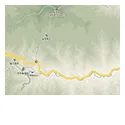 Naver Road Date : Difficulty : 0Activity : Description Tip : Good for : Good for :
Naver Road Date : Difficulty : 0Activity : Description Tip : Good for : Good for : 


 Tags : show all commented hide comments To add a comment, please sign inCancel Publish
Tags : show all commented hide comments To add a comment, please sign inCancel Publish 
 All Activities All Activities -Delete selected multimedia files.
Select the correct timezone for automatic geotagging. Why do you need this?
All Activities All Activities -Delete selected multimedia files.
Select the correct timezone for automatic geotagging. Why do you need this?  Ramblr offers automatic geotagging (the tagging of your photo to the trackpoint where you took it) for all photos you upload for your trip. We do this by matching the timestamp from your photo with the timestamps of your trackpoints in your track. To use this automatic geotagging feature, your camera must set to the correct local time. Also, you need to select the corresponding timezone and daylight savings option on ramblr when you upload your photos. Please note that some photo editing programs cause timestamps to change. If your photos don’t have correct timestamps for any reason, ignore the timezone setting and proceed to the next step by clicking “Confirm”. To use manual geotagging; click the thumbnail of the photo you want to tag (located in right plane of the screen), drag the photo flag in the map plane, and drop the photo flag on any trackpoint. By geotagging your photos you will be able to see where on your trip you took that great shot. (GMT-12:00) International Date Line West (GMT-11:00) Midway Island, Samoa (GMT-10:00) Hawaii (GMT-09:00) Alaska (GMT-08:00) Tijuana, Baja California (GMT-08:00) Pacific Time (US & Canada) (GMT-07:00) Mountain Time (US & Canada) (GMT-07:00) Chihuahua, La Paz, Mazatlan (GMT-07:00) Arizona (GMT-06:00) Saskatchewan (GMT-06:00) Guadalajara, Mexico City, Monterrey (GMT-06:00) Central Time (US & Canada) (GMT-06:00) Central America (GMT-05:00) Indiana (East) (GMT-05:00) Eastern Time (US & Canada) (GMT-05:00) Bogota, Lima, Quito, Rio Branco (GMT-04:30) Caracas (GMT-04:00) Santiago (GMT-04:00) Manaus (GMT-04:00) La Paz (GMT-04:00) Atlantic Time (Canada) (GMT-03:30) Newfoundland (GMT-03:00) Montevideo (GMT-03:00) Greenland (GMT-03:00) Buenos Aires, Georgetown (GMT-03:00) Brasilia (GMT-02:00) Mid-Atlantic (GMT-01:00) Cape Verde Is. (GMT-01:00) Azores (GMT) Greenwich Mean Time : Dublin, Edinburgh, Lisbon, London (GMT) Casablanca, Monrovia, Reykjavik (GMT+01:00) Amsterdam, Berlin, Bern, Rome, Stockholm, Vienna (GMT+01:00) Belgrade, Bratislava, Budapest, Ljubljana, Prague (GMT+01:00) Brussels, Copenhagen, Madrid, Paris (GMT+01:00) Sarajevo, Skopje, Warsaw, Zagreb (GMT+01:00) West Central Africa (GMT+02:00) Amman (GMT+02:00) Athens, Bucharest, Istanbul (GMT+02:00) Beirut (GMT+02:00) Cairo (GMT+02:00) Harare, Pretoria (GMT+02:00) Helsinki, Kyiv, Riga, Sofia, Tallinn, Vilnius (GMT+02:00) Jerusalem (GMT+02:00) Minsk (GMT+02:00) Windhoek (GMT+03:00) Baghdad (GMT+03:00) Kuwait, Riyadh (GMT+03:00) Moscow, St. Petersburg, Volgograd (GMT+03:00) Nairobi (GMT+03:00) Tbilisi (GMT+03:30) Tehran (GMT+04:00) Abu Dhabi, Muscat (GMT+04:00) Baku (GMT+04:00) Yerevan (GMT+04:30) Kabul (GMT+05:00) Ekaterinburg (GMT+05:00) Islamabad, Karachi, Tashkent (GMT+05:30) Chennai, Kolkata, Mumbai, New Delhi (GMT+05:30) Sri Jayawardenepura (GMT+05:45) Kathmandu (GMT+06:00) Almaty, Novosibirsk (GMT+06:00) Astana, Dhaka (GMT+06:30) Yangon (Rangoon) (GMT+07:00) Bangkok, Hanoi, Jakarta (GMT+07:00) Krasnoyarsk (GMT+08:00) Beijing, Chongqing, Hong Kong, Urumqi (GMT+08:00) Irkutsk, Ulaan Bataar (GMT+08:00) Kuala Lumpur, Singapore (GMT+08:00) Perth (GMT+08:00) Taipei (GMT+09:00) Osaka, Sapporo, Tokyo (GMT+09:00) Seoul (GMT+09:00) Yakutsk (GMT+09:30) Adelaide (GMT+09:30) Darwin (GMT+10:00) Brisbane (GMT+10:00) Canberra, Melbourne, Sydney (GMT+10:00) Guam, Port Moresby (GMT+10:00) Hobart (GMT+10:00) Vladivostok (GMT+11:00) Magadan, Solomon Is., New Caledonia (GMT+12:00) Auckland, Wellington (GMT+12:00) Fiji, Kamchatka, Marshall Is. (GMT+13:00) Nuku’alofa Daylight Saving Time Photos, Selected
Cancel Confirm Add photos from :
Ramblr offers automatic geotagging (the tagging of your photo to the trackpoint where you took it) for all photos you upload for your trip. We do this by matching the timestamp from your photo with the timestamps of your trackpoints in your track. To use this automatic geotagging feature, your camera must set to the correct local time. Also, you need to select the corresponding timezone and daylight savings option on ramblr when you upload your photos. Please note that some photo editing programs cause timestamps to change. If your photos don’t have correct timestamps for any reason, ignore the timezone setting and proceed to the next step by clicking “Confirm”. To use manual geotagging; click the thumbnail of the photo you want to tag (located in right plane of the screen), drag the photo flag in the map plane, and drop the photo flag on any trackpoint. By geotagging your photos you will be able to see where on your trip you took that great shot. (GMT-12:00) International Date Line West (GMT-11:00) Midway Island, Samoa (GMT-10:00) Hawaii (GMT-09:00) Alaska (GMT-08:00) Tijuana, Baja California (GMT-08:00) Pacific Time (US & Canada) (GMT-07:00) Mountain Time (US & Canada) (GMT-07:00) Chihuahua, La Paz, Mazatlan (GMT-07:00) Arizona (GMT-06:00) Saskatchewan (GMT-06:00) Guadalajara, Mexico City, Monterrey (GMT-06:00) Central Time (US & Canada) (GMT-06:00) Central America (GMT-05:00) Indiana (East) (GMT-05:00) Eastern Time (US & Canada) (GMT-05:00) Bogota, Lima, Quito, Rio Branco (GMT-04:30) Caracas (GMT-04:00) Santiago (GMT-04:00) Manaus (GMT-04:00) La Paz (GMT-04:00) Atlantic Time (Canada) (GMT-03:30) Newfoundland (GMT-03:00) Montevideo (GMT-03:00) Greenland (GMT-03:00) Buenos Aires, Georgetown (GMT-03:00) Brasilia (GMT-02:00) Mid-Atlantic (GMT-01:00) Cape Verde Is. (GMT-01:00) Azores (GMT) Greenwich Mean Time : Dublin, Edinburgh, Lisbon, London (GMT) Casablanca, Monrovia, Reykjavik (GMT+01:00) Amsterdam, Berlin, Bern, Rome, Stockholm, Vienna (GMT+01:00) Belgrade, Bratislava, Budapest, Ljubljana, Prague (GMT+01:00) Brussels, Copenhagen, Madrid, Paris (GMT+01:00) Sarajevo, Skopje, Warsaw, Zagreb (GMT+01:00) West Central Africa (GMT+02:00) Amman (GMT+02:00) Athens, Bucharest, Istanbul (GMT+02:00) Beirut (GMT+02:00) Cairo (GMT+02:00) Harare, Pretoria (GMT+02:00) Helsinki, Kyiv, Riga, Sofia, Tallinn, Vilnius (GMT+02:00) Jerusalem (GMT+02:00) Minsk (GMT+02:00) Windhoek (GMT+03:00) Baghdad (GMT+03:00) Kuwait, Riyadh (GMT+03:00) Moscow, St. Petersburg, Volgograd (GMT+03:00) Nairobi (GMT+03:00) Tbilisi (GMT+03:30) Tehran (GMT+04:00) Abu Dhabi, Muscat (GMT+04:00) Baku (GMT+04:00) Yerevan (GMT+04:30) Kabul (GMT+05:00) Ekaterinburg (GMT+05:00) Islamabad, Karachi, Tashkent (GMT+05:30) Chennai, Kolkata, Mumbai, New Delhi (GMT+05:30) Sri Jayawardenepura (GMT+05:45) Kathmandu (GMT+06:00) Almaty, Novosibirsk (GMT+06:00) Astana, Dhaka (GMT+06:30) Yangon (Rangoon) (GMT+07:00) Bangkok, Hanoi, Jakarta (GMT+07:00) Krasnoyarsk (GMT+08:00) Beijing, Chongqing, Hong Kong, Urumqi (GMT+08:00) Irkutsk, Ulaan Bataar (GMT+08:00) Kuala Lumpur, Singapore (GMT+08:00) Perth (GMT+08:00) Taipei (GMT+09:00) Osaka, Sapporo, Tokyo (GMT+09:00) Seoul (GMT+09:00) Yakutsk (GMT+09:30) Adelaide (GMT+09:30) Darwin (GMT+10:00) Brisbane (GMT+10:00) Canberra, Melbourne, Sydney (GMT+10:00) Guam, Port Moresby (GMT+10:00) Hobart (GMT+10:00) Vladivostok (GMT+11:00) Magadan, Solomon Is., New Caledonia (GMT+12:00) Auckland, Wellington (GMT+12:00) Fiji, Kamchatka, Marshall Is. (GMT+13:00) Nuku’alofa Daylight Saving Time Photos, Selected
Cancel Confirm Add photos from :  My PC Flickr Google PhotosGoogle Place Yes No Authorize Would you like to save as a draft or delete this trip? Draft Delete Add video
My PC Flickr Google PhotosGoogle Place Yes No Authorize Would you like to save as a draft or delete this trip? Draft Delete Add video  Enter a link for your YouTube video. Link Upload Note
Enter a link for your YouTube video. Link Upload Note  Submit Edit
Submit Edit  just now like Like
just now like Like 

 See more CHECK IN :
See more CHECK IN :  Download Share # Grab the link
Copy and paste the link below.
Download Share # Grab the link
Copy and paste the link below.  View at Panoramio
View at Panoramio View at Everytrail Like
View at Everytrail Like  Representative Photo
Representative Photo

 DeleteView at FlickrView at Google Photos media comment comment like like(s) commented To add a comment, please sign in
DeleteView at FlickrView at Google Photos media comment comment like like(s) commented To add a comment, please sign in Edit
Edit  just now like Like
just now like Like 

 0See more - play
0See more - play - pause
- stop
Update Required To play the media you will need to either update your browser to a recent version or update your Flash plugin.




 Login with Google
Login with Google  Login with Facebook Remember me Login Forgot your password? Don’t have an account? Sign up 1. Search by Region (Worldwide, Nearby, a Specific Location) 2. Keyword Search in the Region
Login with Facebook Remember me Login Forgot your password? Don’t have an account? Sign up 1. Search by Region (Worldwide, Nearby, a Specific Location) 2. Keyword Search in the Region You can use a single keyword, @username, multiple keywords split on spaces, or combination of @username and keyword(s) split on spaces.ex) Rainier : Searching for trips with a keyword (Rainier), @Ramblr : Searching for trips written by a user (Ramblr), @Ramblr Rainier : Searching trips with a keyword (Rainier) among trips written by a user (Ramblr).Searching that includes @username is not limited to the region specified above. Sort by Most Recent Most Viewed Most Liked Most Commented Distance (Longest First) Distance (Shortest First) Elevation (Highest First) Elevation (Lowest First) Title Filter Activity All Hiking/Backpacking Running Walking Road Biking Mountain Biking Road Trip Mountaineering Skiing/Snowboarding Snowmobiling Snowshoeing Flying Gliding Boating/Sailing Kayaking/Canoeing Offroading Motorcycling Horseback Riding Sightseeing Other Difficulty All Family Easy Moderate Hard Extreme Distance All Under 3miles 3 to 8 miles 8 to 12 miles Over 12 miles Under 5 km 5 km to 13 km 13 km to 20 km Over 20 km Elevation All Under 500 ft 500
You can use a single keyword, @username, multiple keywords split on spaces, or combination of @username and keyword(s) split on spaces.ex) Rainier : Searching for trips with a keyword (Rainier), @Ramblr : Searching for trips written by a user (Ramblr), @Ramblr Rainier : Searching trips with a keyword (Rainier) among trips written by a user (Ramblr).Searching that includes @username is not limited to the region specified above. Sort by Most Recent Most Viewed Most Liked Most Commented Distance (Longest First) Distance (Shortest First) Elevation (Highest First) Elevation (Lowest First) Title Filter Activity All Hiking/Backpacking Running Walking Road Biking Mountain Biking Road Trip Mountaineering Skiing/Snowboarding Snowmobiling Snowshoeing Flying Gliding Boating/Sailing Kayaking/Canoeing Offroading Motorcycling Horseback Riding Sightseeing Other Difficulty All Family Easy Moderate Hard Extreme Distance All Under 3miles 3 to 8 miles 8 to 12 miles Over 12 miles Under 5 km 5 km to 13 km 13 km to 20 km Over 20 km Elevation All Under 500 ft 5001500 ft 15003000 ft Greater than 3000 ft Under 150 m 150 m ~ 500 m 500 m ~ 1000 m Greater than 1000 m Total Ascent All Less than 500 ft 500 ~ 1500 ft 1500 ~ 3000 ft Greater than 3000ft Less than 150 m 150 m to 500 m 500 m to 1000 m Greater than 1000 m Season All Spring Summer Fall Winter Good for Search Reset Filter —, on Ramblr-
 –
– –
–  Choose map location Track Editor▼
Choose map location Track Editor▼  Waypoint Draw using “auto-follow roads” Transit Bicycling Driving Walking or883.
or885.
Reset auto DirectionDraw Draw/Edit using tools - Undo
Waypoint Draw using “auto-follow roads” Transit Bicycling Driving Walking or883.
or885.
Reset auto DirectionDraw Draw/Edit using tools - Undo - Move a Trackpoint
- Draw a New Track
- Merge Tracks
- Reverse Track
- Split a Track
- Remove a Trackpoint
- Remove a Track
- Help
- Set Private Zone
- Remove Private Zone
- Publish
- Stop
- undo_first
X
 Definition of Terms Trackpoint : A pair of coordinates. It has to be part of a Track. Trackpoints can be generated by the Track drawing tool and/or by a moving GPS (Ramblr App) as a “breadcrumb trail”.A Trackpoint generated by a moving GPS (Ramblr App) has a timestamp and 3-dimensional coordinates including elevation.However, a Trackpoint generated by the Track drawing tool doesn’t have a time stamp.Track : A collection of Trackpoints, listed in the order which they were written. It is usually displayed as a wavy line(a collection of segmented straight lines that connect two neighboring Trackpoints which were listed in order).A Track always has a starting Trackpoint and ending Trackpoint since it is written in order.There can be multiple tracks on a map.
Direction of a Track : A track always has a direction from the starting Trackpoint to the ending Trackpoint.
Tool Tips
Definition of Terms Trackpoint : A pair of coordinates. It has to be part of a Track. Trackpoints can be generated by the Track drawing tool and/or by a moving GPS (Ramblr App) as a “breadcrumb trail”.A Trackpoint generated by a moving GPS (Ramblr App) has a timestamp and 3-dimensional coordinates including elevation.However, a Trackpoint generated by the Track drawing tool doesn’t have a time stamp.Track : A collection of Trackpoints, listed in the order which they were written. It is usually displayed as a wavy line(a collection of segmented straight lines that connect two neighboring Trackpoints which were listed in order).A Track always has a starting Trackpoint and ending Trackpoint since it is written in order.There can be multiple tracks on a map.
Direction of a Track : A track always has a direction from the starting Trackpoint to the ending Trackpoint.
Tool Tips  Undo :A tool to undo your last action.
Undo :A tool to undo your last action.  Move a Trackpoint : A tool to move an existing Trackpoint to different coordinates. Select a Track by placing your mouse cursor over it (the Track color will be changed to Pink and will show movable Trackpoints.) Then drag the Trackpoint you want to move to any coordinates on the map.
Move a Trackpoint : A tool to move an existing Trackpoint to different coordinates. Select a Track by placing your mouse cursor over it (the Track color will be changed to Pink and will show movable Trackpoints.) Then drag the Trackpoint you want to move to any coordinates on the map.  Remove a Trackpoint : A tool to remove one Trackpoint from a Track. Select a Track by placing your cursor over it (the Track color will be changed to pink). Then click on a Trackpoint you want to remove.
Remove a Trackpoint : A tool to remove one Trackpoint from a Track. Select a Track by placing your cursor over it (the Track color will be changed to pink). Then click on a Trackpoint you want to remove.  Remove a Track : A tool to remove one entire Track. Select a Track by placing your cursor over it (the Track color will be changed to pink).Then click on it to remove the selected Track.
Remove a Track : A tool to remove one entire Track. Select a Track by placing your cursor over it (the Track color will be changed to pink).Then click on it to remove the selected Track.  Draw a New Track : A tool to draw a new Track (or Tracks). Click on the map to place each Trackpoint. To finish drawing the new Track- click the tool icon again after placing the ending Trackpoint. To draw multiple Tracks; do the same process again for each Track you want to draw. This tool also provides a way to extend a previously existing Track from its ending Trackpoint. Select a Track to extend by placing your cursor near its ending Trackpoint (shown as the “end track marker”). The Track color will change to pink. Then click on the map to place Trackpoints in order to extend your track. The first Trackpoint of your extension will be connected to the ending Trackpoint of the existing Track you’ve selected.
Draw a New Track : A tool to draw a new Track (or Tracks). Click on the map to place each Trackpoint. To finish drawing the new Track- click the tool icon again after placing the ending Trackpoint. To draw multiple Tracks; do the same process again for each Track you want to draw. This tool also provides a way to extend a previously existing Track from its ending Trackpoint. Select a Track to extend by placing your cursor near its ending Trackpoint (shown as the “end track marker”). The Track color will change to pink. Then click on the map to place Trackpoints in order to extend your track. The first Trackpoint of your extension will be connected to the ending Trackpoint of the existing Track you’ve selected.  Split a Track : A tool to split a Track into two separated Tracks. Select a Track by placing your cursor over it (the Track color will be changed to pink and will show all Trackpoints). Click on a Trackpoint where you want to make a split. This tool is useful especially when you want to remove part of a Track you have already taken by a moving GPS (Ramblr App). Combine this tool with “Remove a Track” to throw away part of a Track recorded unexpectedly (first split the Track, and then remove the unwanted Track).
Split a Track : A tool to split a Track into two separated Tracks. Select a Track by placing your cursor over it (the Track color will be changed to pink and will show all Trackpoints). Click on a Trackpoint where you want to make a split. This tool is useful especially when you want to remove part of a Track you have already taken by a moving GPS (Ramblr App). Combine this tool with “Remove a Track” to throw away part of a Track recorded unexpectedly (first split the Track, and then remove the unwanted Track).  Merge Tracks : A tool to merge two separated tracks into one. Click the ending Trackpoint of a Track (shown as the “end track marker”). The selected Track color will be changed to red. Then click the starting Trackpoint (shown as the “start track marker”) of the Track you want to merge it with.
Merge Tracks : A tool to merge two separated tracks into one. Click the ending Trackpoint of a Track (shown as the “end track marker”). The selected Track color will be changed to red. Then click the starting Trackpoint (shown as the “start track marker”) of the Track you want to merge it with.  Reverse Track : A tool to reverse the direction of a Track. Select a Track by placing your cursor over it (the Track color will be changed to pink). Click it to make its direction reverse. Cancel Create Save Add to story x latitude : longitude : Delete Edit
Reverse Track : A tool to reverse the direction of a Track. Select a Track by placing your cursor over it (the Track color will be changed to pink). Click it to make its direction reverse. Cancel Create Save Add to story x latitude : longitude : Delete Edit  Share # Grab the URL link to the certificate.
Copy and paste the URL below. Short URL
Share # Grab the URL link to the certificate.
Copy and paste the URL below. Short URL  View Trip
View Trip 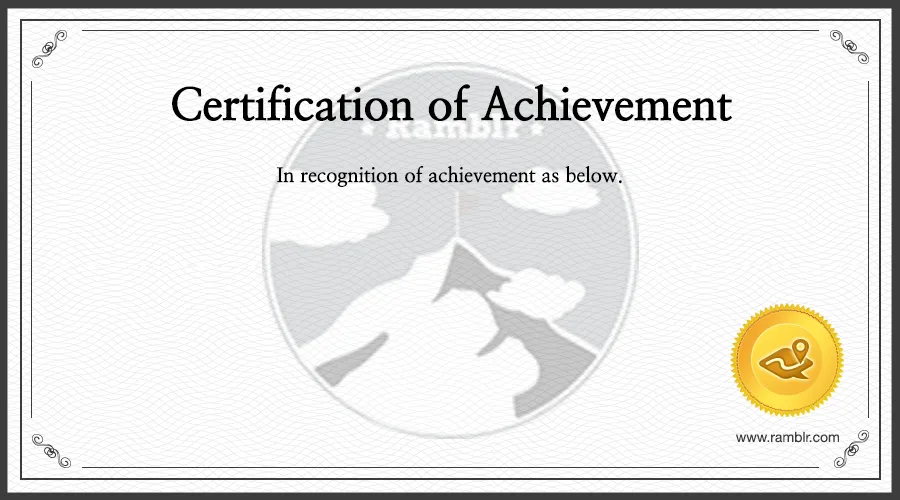 ID · Duration · Duration (Active) · Distance · Avg Speed · Total Ascent · Highest Point Cert # :
ID · Duration · Duration (Active) · Distance · Avg Speed · Total Ascent · Highest Point Cert # :  (Altitude )ID Share # Grab the URL link to the certificate.
Copy and paste the URL below. Short URL
(Altitude )ID Share # Grab the URL link to the certificate.
Copy and paste the URL below. Short URL  View Trip
View Trip  Cert #
Cert #  View Certificate
View Certificate  Close Cert #
Close Cert # 
 Confirm
Confirm 



 Harris_krGo to %s’s archiveCert # :
Harris_krGo to %s’s archiveCert # :  (Altitude )ID Copy and paste the link below. Short URL Copy and paste the link below. Short URL Copy and paste the link below. Short URL Copy and paste the URL below. Short URL Copy and paste the link below. Short URL Copy and paste the code below. Preview Copy and paste the link below. Copy and paste the URL below. Short URL Copy and paste the URL below. Short URL
(Altitude )ID Copy and paste the link below. Short URL Copy and paste the link below. Short URL Copy and paste the link below. Short URL Copy and paste the URL below. Short URL Copy and paste the link below. Short URL Copy and paste the code below. Preview Copy and paste the link below. Copy and paste the URL below. Short URL Copy and paste the URL below. Short URL
WPT 포커, WSOP 포커 , 슬롯! WPT 포커에서 리얼포커게임을 무료로 즐기세요!
이 사이트는 관련 기사만을 수집합니다. 원본을 보려면 아래 링크를 복사하여 열어주세요.kjkk93s page